
In today's digital age, having an online academic website and portfolio is essential for students, researchers, and educators alike. It not only showcases your work and achievements but also increases your visibility in the academic community.
This guide will walk you through creating an easy, efficient, attractive academic website and portfolio using GitHub Pages and Jekyll, with the added ease of managing it through JekyllPad.
Why Choose GitHub Pages
GitHub Pages stands out as an ideal hosting platform for academic websites. It offers free hosting, supports custom domains, and is renowned for its reliability. As a bonus, it seamlessly integrates with Jekyll, a popular static site generator, making it the perfect duo for building your academic website.
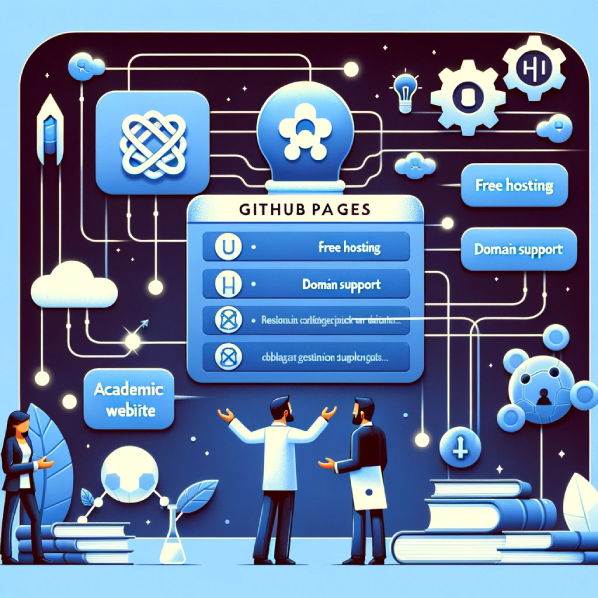
The Power of Jekyll for Academic Blogging
Jekyll is a simple, blog-aware static site generator perfect for academic portfolios. It allows you to write content in Markdown, a straightforward markup language, and transform it into a static website.
Jekyll's simplicity, combined with its powerful templating engine, makes it an excellent choice for academics who want a clean, fast, and responsive website without the fuss of complex web development.
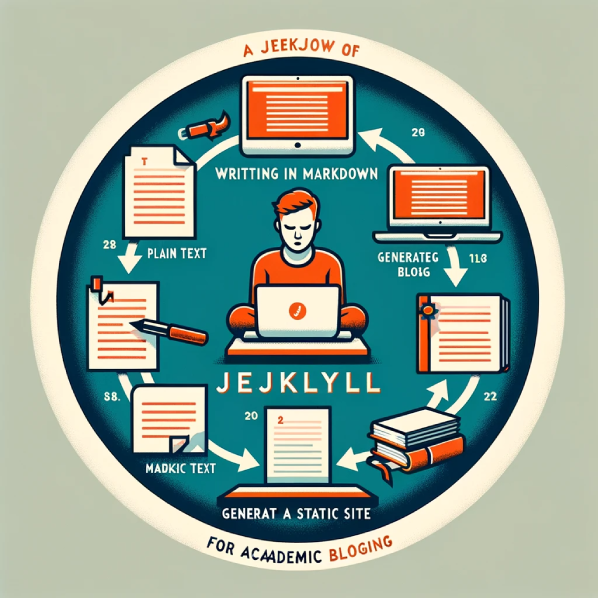
I have put together a nice step-by-step guide on how to start a blog or website with Jekyll.
Enhancing Your Experience with JekyllPad.com
While Jekyll simplifies website creation, managing content can still be challenging for those unfamiliar with coding. This is where JekyllPad.com comes in.
JekyllPad is an intuitive online content editor specifically designed for Jekyll blogs on GitHub Pages. It features a WYSIWYG markdown editor, image gallery management, tag management, frontmatter management and easy integration of photos and Youtube videos. With JekyllPad, updating your academic website becomes a breeze, allowing you to focus more on your content and less on the technicalities.
Don't waste more time, start using JekyllPad now.
Conclusion
Creating an academic website and portfolio doesn't have to be daunting. With GitHub Pages and Jekyll, coupled with the convenience of JekyllPad.com, you can have a professional and efficient online presence that truly represents your academic journey.